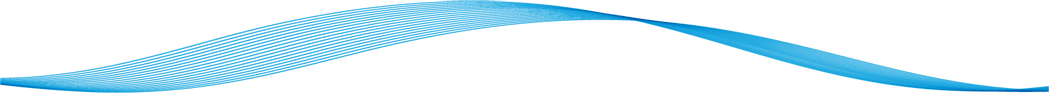Pressure Manager Software
Pressure Manager© is a Windows® based program that can manage the setup, operation and data collection of the Crescent Design HBLT™ Hydraulic Burst Leak Tester. The program allows a user to quickly enter, edit and run tests or scripts. While executing a test or script, Pressure Manager© displays a graph of the current pressure, maximum pressure, and one of four volume traces. In addition, Pressure Manager allows the user to save the data collected for later analysis or graphing.
Scripting is the combination of pressure and volume oriented commands that allow the user to design tests with much greater flexibility than those built-in to the HBLT Tester. The commands consist of three main types. The first type consists of commands that set parameters such as ramp rate or burst rate. The second type consists of commands that direct the HBLT Tester to perform a basic operation such as RUN TO TARGET 1000, which directs the HBLT Tester to change the pressure to 1000 PSI at the currently set ramp rate. The third type consists of commands that control script execution such as looping and branching instructions. An example would be a script that initially stair-cased to 300 PSI checking for leaks. Then the script would continue by performing a fatigue test at the expected working pressure. Finally, the script could ramp to a high pressure guaranteed to cause product failure. Combining tests where appropriate saves time.
Pressure Manager© provides four primary advantages over stand-alone HBLT Tester operations. First, Pressure Manager© provides both speed and ease of operation. The Windows interface is familiar to many persons and provides quicker data entry and operation control. Second, the graphs provide more information about the behavior of the product during the test. The operator can detect evidence of product compliance or leaks prior to their detection by the HBLT Tester. Third, Pressure Manager© collects the data for future detailed analysis. Pressure Manager© saves the data in a form that most graphing and analysis programs can import. Fourth, Pressure Manager© provides custom scripting capabilities. This allows the operator to design a test specific to a product. The scripting also allows use of the volume control commands that are not available from the HBLT Tester front panel.
Pressure Manager Manuals
Click on the links below to download.

Volume vs. Pressure
Volume Delivery is a feature of Pressure Manager scripts and the HBLT Tester that allows the delivery or removal of a volume of water to or from a product at a specified rate. During the delivery, Pressure Manager displays the current pressure and the volume delivered. Observation of this data can verify or give insight into a product’s behavior.